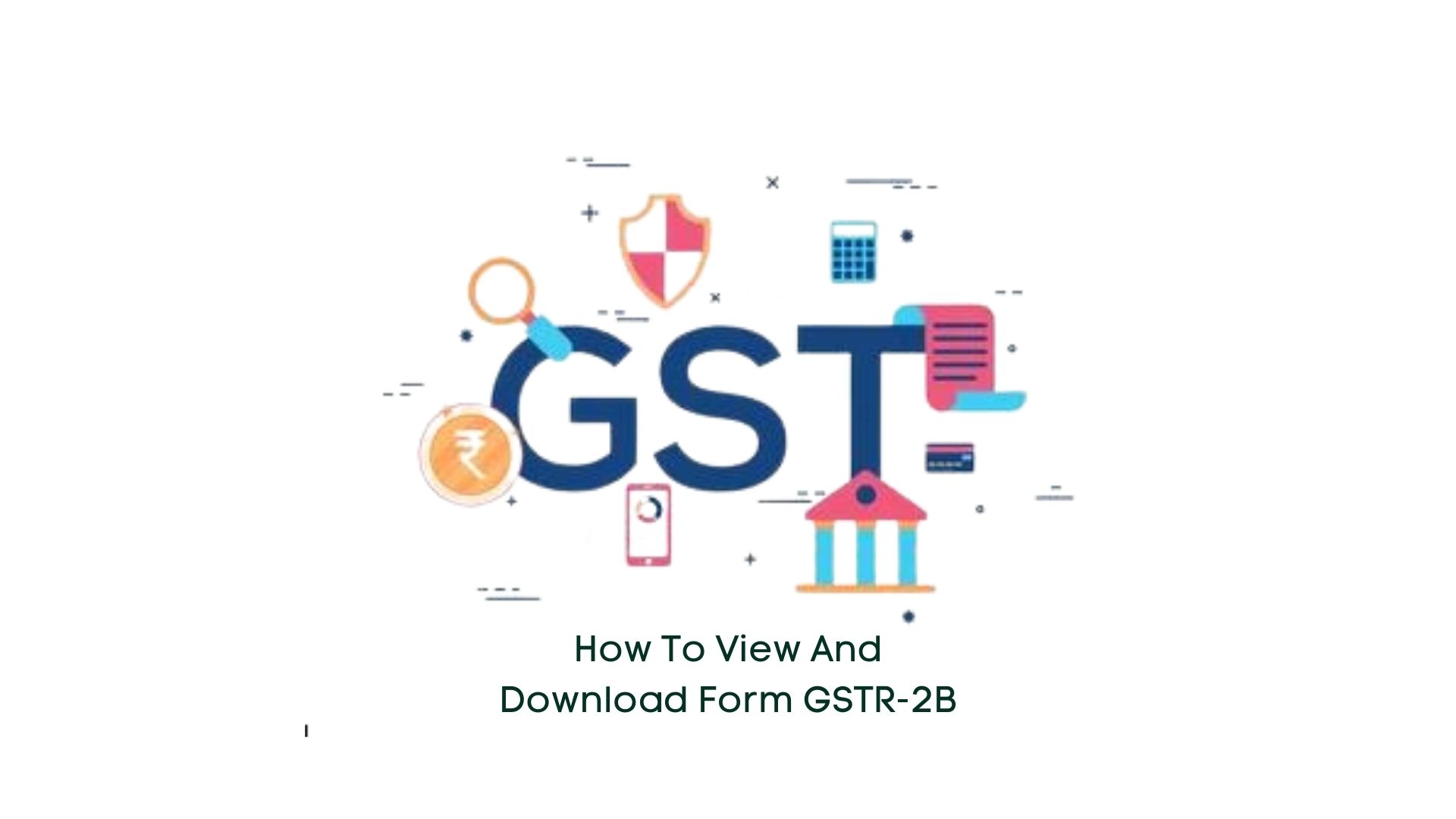
24 Feb How to View and Download Form GSTR-2B
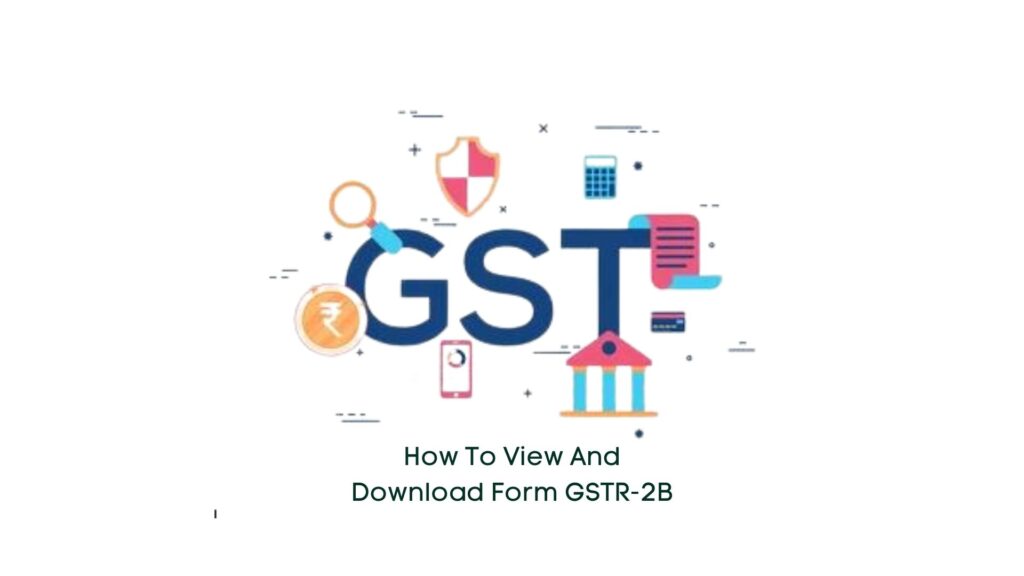
Form GSTR-2B was a monthly auto-drafted statement available for taxpayers, regardless of whether they were enrolled in the QRMP scheme, on the GST portal starting from the tax period of August 2020.
What was GSTR-2B?
GSTR 2B served as an auto-drafted document functioning as an Input Tax Credit (ITC) statement for taxpayers. The GST Council had stated that GSTR 2B would aid in reducing the time taken for return filing, minimizing errors, facilitating reconciliation, and simplifying compliance.
Starting from August 2020, taxpayers were required to download this form on the 12th of each month to document their ITC claims.
The return statement was accessible to all GST-registered taxpayers, generated on the GST portal based on inputs from GSTR 1, GSTR 5, and GSTR 6.
What were the features of GSTR-2B?
Some notable features of GSTR-2B included:
- Viewing and downloading the summary statement as a PDF document.
- Obtaining section-wise details or complete ITC download instantly.
- Access to section-wise alerts.
- Viewing and Allowing text searches for all generated records.downloading the summary statement as a PDF document.
- The option to view, filter, and sort data as required.
- Ability to hide/view sections according to user preference.
- For documents containing more than 1,000 records, options for full download of GSTR-2B and advanced search were available.
- Sending an email or SMS notification to the taxpayer about the generation of GSTR 2B.
- Only reports filed by suppliers/ISD in their GSTR-1/5/6 were reflected.
What were the benefits of GSTR-2B?
There were advantages to viewing GSTR 2B before filing ITC in GSTR 3B:
- The summary report would assist accountants in getting an overview of the ITC for that month.
- The summary report would contain data from ICEGATE systems on the import of goods from abroad and internal supplies from SEZ units, ensuring all transactions were considered before ITC calculation.
- Clear data on ITC was available, eliminating the need to download it multiple times as was required with GSTR 2A.
- ITC ledger data and receipt details were transferred by suppliers in GSTR 1. Since GSTR 2B was static, it saved a lot of time in reconciling transactions.
Steps to View and Download Form GSTR-2B:
The steps to view and download form GSTR-2B were as follows:
- Log in to the GST portal.
- Click on 'Returns Dashboard' under the 'Services' option.
- Choose the tax period.
- Select the month and year.
- Click on GSTR-2B.
- Click on the 'Download' option to download the statement.
How did GSTR-2B help with ITC Filing?
While taxpayers continued to file their returns in Form GSTR 3B, the auto-drafted GSTR 2B statement could be used as a basis for calculating ITC claims. The additional information and static nature of the return simplified the process.
Each document filed under this return provided additional information to indicate whether ITC was available. ITC was marked as unavailable when the opportunity to claim ITC on a receipt or tax note expired either before 30th September of the following fiscal year or before the filing date for the annual return (whichever came earlier). ITC was also unavailable when the supplier’s GSTIN and the place of supply were in the same state, and the recipient was in another state.
Final Words:
Form GSTR-2B was an auto-drafted ITC statement generated for each registered individual based on the data provided by their suppliers in their respective Form GSTR-1 and Form GSTR-5, and ITC received through Form GSTR-6. The form displayed the availability of Input Tax Credit to the registered individual against each document filed by their suppliers and the Input Service Distributor (ISD).


No Comments